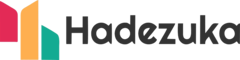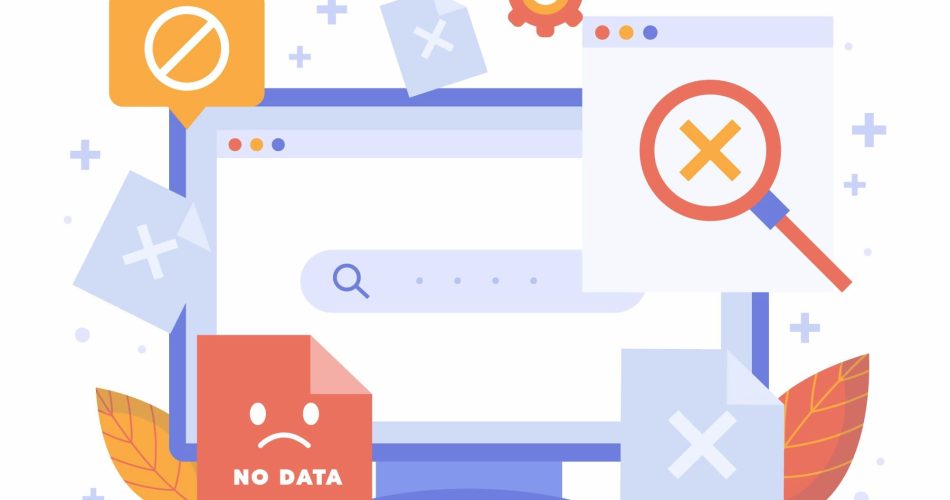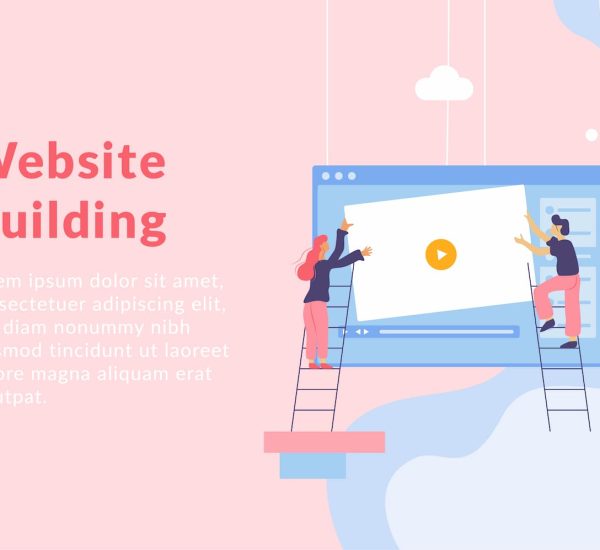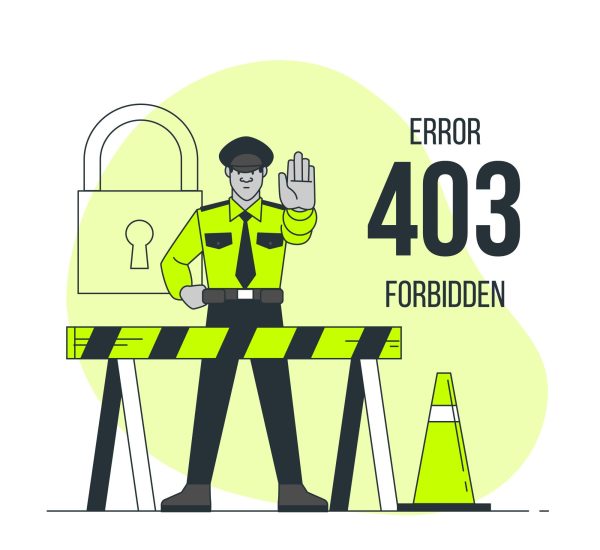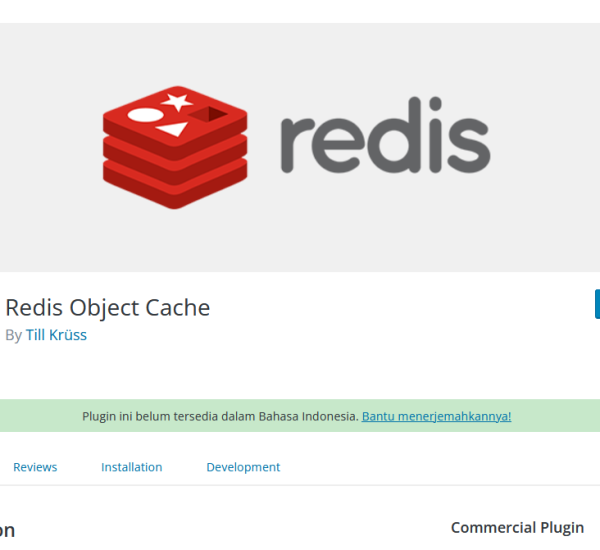So, in the wide world of links, there are some sneaky technical details that can make a big difference in how search engines see those links. These details are like the secret sauce hidden in the page code under the <a> link tag.
Normally, search engines follow links, giving them the green light to share some link juice with the pages they lead to. But, if you throw in a nofollow tag, that default behavior gets thrown out the window.
Now, what's the deal with a nofollow link, and when should you bother slapping that attribute on? In this post, I'll break down the SEO scoop on dofollow and nofollow links, spill the beans on other link attributes, and guide you on how to build a backlink profile that's rock-solid according to link tag rules.
Table of Contents
What is a Dofollow link?
So, the term “dofollow” doesn't actually exist in HTML code. Dofollow links (or more precisely, “follow links”) are essentially regular links without any special attribute attached. We often use the term dofollow just to make it clear that it's different from a nofollow link. It's just a reminder that these links don't have any specific SEO rules and operate normally, passing link juice and authority to the target site.
So you can understand better, take a look at the anchor code below:
<a href="https://www.contoh.com/">dofollow!</a>Take a look, there's just a link with its address. Without the nofollow attribute, it means this link will be considered normal by search engines. That's going to boost the authority of the link it leads to.
Since the introduction of the PageRank algorithm in 1998, Google started viewing citations as “votes” that give weight to web pages, making the most cited websites the most reliable and highly ranked. Even though algorithms and SEO practices have evolved over time, the main thing about links remains the same: getting high-quality external sources linking to your site will boost your ranking.
How does a dofollow link affect rankings?
When talking about links for ranking, it usually refers to backlinks – those links you get from external sources. Search engines consider numerous ranking factors (we know Google has over 200), and high-quality backlinks are among the two most influential, along with content.
What are nofollow links?
Imagine you don't want to give support to some of the sources you link to. The nofollow attribute value tells search engines that you don't intend to give credit to the particular web page you are referring to. Now, the nofollow attribute functions as a hint and not as a directive, and is also different from the new attribute values designed for sponsored and user-generated content.
Nofollow was introduced in 2005 by Google in response to a surge in comment spam. Website owners would leave links to their own sites in comment sections and forums, causing higher rankings without regard to the relevance of the comments and the overall quality of their pages. Bing and Yahoo also adopted this concept and started treating the value of the rel attribute in the same way.
Since 2005, nofollow functions as a directive, and search engines will ignore or even refuse to crawl links that are assigned the nofollow attribute. This helped control some manipulation, but it didn't solve all the problems associated with different types of links and the different levels of trust placed in them.
In 2019, Google changed its approach to links assigned the nofollow attribute, making them more of a hint. Google also introduced two new attribute values: rel=”ugc” for user-generated content and rel=”sponsored” for sponsored content. This means that even if a link is marked as nofollow, search engines can still crawl it and count it in the ranking process.
Google introduced the rel=”ugc” attribute, short for User-Generated Content. This attribute is intended for links contributed by users, such as from comments, forums, or other user-generated content forms. Google introduced this attribute to distinguish user-generated links from editorially curated ones. When website owners implement this attribute, it signals to search engines that these links are user-created and may have different characteristics and relevance compared to editorially controlled links.
On the flip side, the rel=”sponsored” attribute is specifically designed to indicate paid or sponsored links on a website. This helps website owners and search engines differentiate these links from organic editorial links. By using rel=”sponsored,” website owners transparently disclose that the link is part of a paid partnership or advertising agreement. This attribute serves the same purpose as rel=”nofollow” but provides more specific information about the nature of the link.
Keep in mind that website owners can use a combination of attributes at the same time, giving them the ability to offer more details and insights about a specific link. For instance, a link could carry both the rel=”nofollow” and rel=”sponsored” attributes, signaling that it's a paid link without any impact on search engine rankings. This flexibility empowers website owners to precisely convey their link features, boost transparency, and assist search engines in grasping the link dynamics within a website.
Understanding the Impact of Nofollow Links on SEO
While websites primarily strive for an abundance of dofollow backlinks, it's crucial to recognize the advantages that nofollow backlinks bring. These links contribute to increased traffic, bolstered search engine visibility, higher rankings, and expanded opportunities for cultivating links.
The positive influences of nofollow backlinks on SEO include:
- Direct Impact on Rankings: Given Google's consideration of nofollow as a cue, it actively incorporates links marked with the nofollow attribute into its ranking calculations.
- Enhanced Traffic and Search Engine Presence: Links featured on prominent platforms attract clicks from visitors, providing not only increased traffic but also a stronger presence in search engine results. If the linked content proves intriguing and relevant, users are likely to explore additional pages on the linked website.
- Facilitation of a Natural Backlink Profile: Relying solely on dofollow links in a backlink profile might trigger suspicion from search engines. A diverse profile, including nofollow links, suggests a more organic link-building approach tied to content quality rather than a reliance on paid or endorsed links.
- Gateway to Dofollow Backlinks: Accumulating a variety of links enhances a website's recognition among users and SEO experts. As your backlink profile grows with the inclusion of nofollow links, the likelihood of acquiring valuable dofollow links also increases.
Identifying Nofollow Links: A Step-by-Step Guide
Discovering nofollow links involves examining the rel attribute and its values, concealed within the page code beyond user visibility. There are several techniques you can employ to achieve this. Here are some methods to inspect backlinks and their associated attribute values:
1. Browsing Code Inspection
- Right-click on the link you want to examine.
- Choose “Inspect” from the context menu.
- In the “Elements” panel, you'll see the HTML code for that link.
- Look for the rel attribute. If it's not there, it indicates a regular dofollow link. If it's present, check its value.
2. Browser Extension Method:
- Install a browser extension such as “Nofollow” or “SEOquake.”
- These extensions can highlight nofollow links on web pages, making it easy to identify them.
3. Online Backlink Checker Tools:
Utilize online tools like Moz, Ahrefs, or SEMrush to analyze backlinks.
These tools often provide information on whether the existing links are nofollow or dofollow.
By using these methods, you can determine whether a link is nofollow and gain insights into the link attributes used on a particular page.
How search engines treat nofollow links
Now that we understand that when Google encounters a nofollow link, it doesn't immediately disregard it. Instead, Google sees the nofollow attribute as a signal indicating that we don't want to pass ranking or link equity through that link. However, Google still has the right to follow a link with the nofollow attribute and consider it in ranking calculations if the link is deemed high-quality or relevant. In other words, even though the nofollow attribute sends a signal to Google, it doesn't always prevent the connected page from being considered for search rankings.
Other search engines like Yahoo, Bing, and DuckDuckGo also use links to assess the authority and relevance of websites. Although there's less information available on how alternative search engines view the rel attribute's value, we can assume that links with the nofollow attribute might hold greater value when targeting these search engines.
For example, Bing places a strong emphasis on the quality and relevance of backlinks rather than distinguishing between dofollow or nofollow attributes. Bing recommends obtaining “high-quality links […] from websites known and trusted by Bing.” This implies that acquiring quality links from websites trusted by Bing, whether they are dofollow or nofollow, can significantly impact a website's ranking in Bing search results.
Similarly, DuckDuckGo concentrates on high-quality backlinks from relevant and trustworthy sources as a key factor in its ranking algorithm, without paying attention to whether the links are dofollow or nofollow. DuckDuckGo states that “links from high-quality sites […] are the best way to get a good ranking.”
Overall, even though the specifics of how each search engine treats dofollow and nofollow links may differ, the importance of high-quality backlinks remains consistent.
Are nofollow links harmful?
In the realm of nofollow backlinks, Google has maintained a consistent stance since 2013: they don't pose a threat to your website unless they stem from questionable practices like spammy link exchanges. Your focus should be on securing backlinks from reputable sources, and it's essential to regularly check for any links from spammy websites pointing to your site.
To mitigate the potential risks of harmful backlinks, reach out to the websites providing the links or compile a comprehensive list and submit it to Google or other targeted search engines. If you're dealing with a high spam score, you can find guidance on how to address it here.
In most scenarios, there's no need to include nofollow links in your disavow file. The disavow file instructs search engines to disregard specific links, and since nofollow links already signal search engines not to pass influence or authority, including them in the disavow file is generally unnecessary. Unless you have concrete reasons to believe that certain nofollow links are actively harming your website or causing issues, they usually don't need to be part of the disavow file.
When to Use Nofollow
The nofollow attribute comes in handy when you prefer not to align your site with linked sources and wish to refrain from endorsing their authority. However, if you mention a webpage in your content, it indicates your interest and belief that it can benefit your visitors. In such cases, there's every reason to lend support to that source.
External Links
In today's landscape, incorporating the “ugc” attribute for links within comments and using “sponsored” for affiliate or other paid links has become crucial. This can be done either as a substitute for nofollow or through a combination of both. Numerous widely-used Content Management Systems (CMSs) automatically implement the “ugc” attribute in the comments section, streamlining the process and eliminating the necessity for manual adjustments when someone adds an unsolicited link. On the other hand, with sponsored values, it becomes essential to actively monitor and apply them to each specific link.
link internal (internal link)
Supposedly, internal links do not necessarily require the nofollow attribute. Internal links play a valuable role in facilitating navigation and shaping the structure of a website, aiding search engines in discovering and indexing content within the site. However, there may be specific situations where applying the rel=”nofollow” attribute to internal links can be beneficial.
For instance, you might opt to assign the nofollow attribute to internal links leading to login or registration pages, or internal search results pages. This approach can assist in ensuring proper website crawling by search engines, especially Google.
Nevertheless, if there are specific pages, like login pages or filters, that you want to exclude from being indexed, it's advisable to prevent crawling by employing the noindex directive within the robots meta tag. An example of the noindex meta tag is:
<meta name=”robots” content=”noindex,nofollow”>How to add nofollow?
To designate certain links on your website as nofollow, you have two available methods. The first approach involves manually editing the page code and incorporating the rel=”nofollow” attribute. Alternatively, you can opt for the second method by installing a plugin tailored for your Content Management System (CMS). This plugin will conveniently provide a nofollow checkbox for each entered link. As an illustration, the Yoast SEO plugin designed for WordPress presents a menu offering three options for each link, enabling you to designate them as nofollow or sponsored:

Other plugin that have the same functionality includes External Links, All in One SEO, and Rank Math SEO.
Conclusion
By default, search engines follow all links on a webpage for exploration, indexing, and consideration as authority signals in ranking calculations. At times, websites may want to convey that they do not endorse the linked pages, and this is when the nofollow value in the rel attribute is employed. While Google interprets nofollow as an indication, our understanding of how other search engines treat this value is limited. This means that nofollow backlinks can still be discovered and impact rankings.
Here are some recommendations regarding the rel attribute values:
- Develop a natural backlink profile with mostly dofollow backlinks, but also include some nofollow backlinks.
- When creating links to external sources, consider using the UGC and sponsored attributes if applicable. Avoid labeling trusted citations as nofollow.
- For internal links, ensure that all crucial URLs use the dofollow attribute.
Credit: Image by Freepik