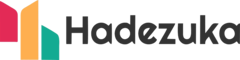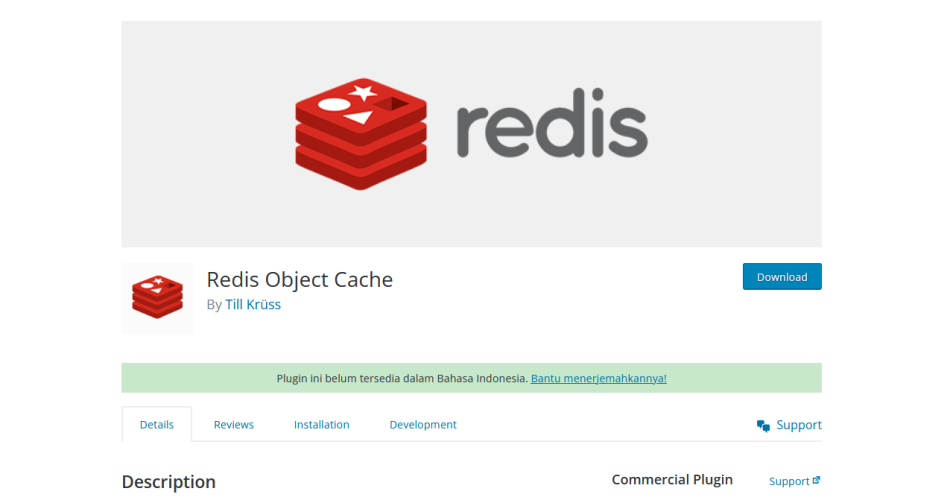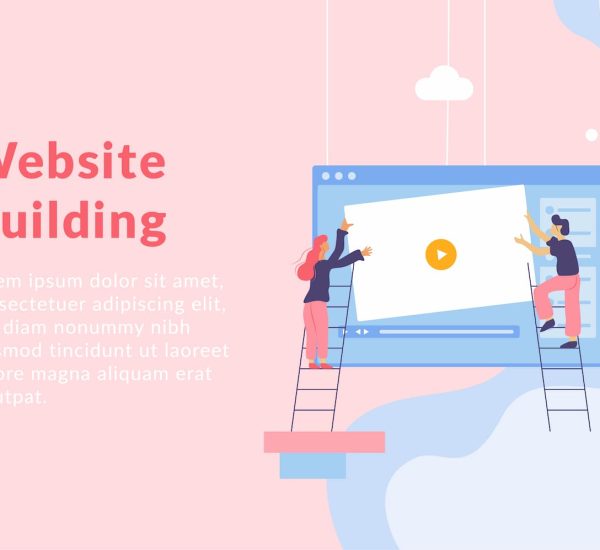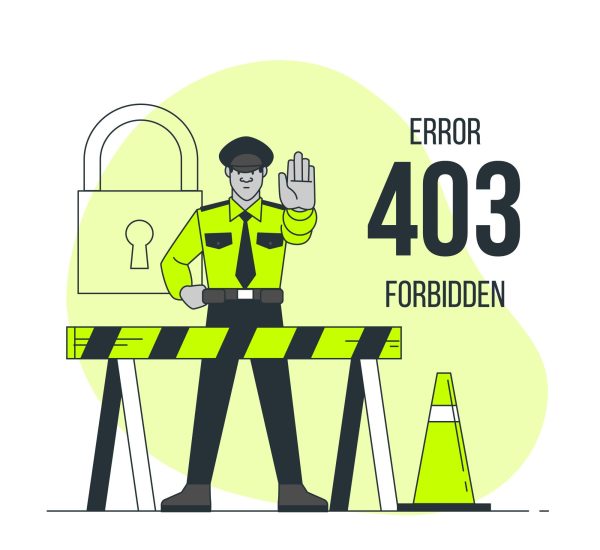Hey there, WordPress enthusiasts! Today, I've got something truly game-changing for all you non-techy website owners looking to turbocharge your WordPress performance. If you're tired of sluggish load times and want to supercharge your site's speed, you're in for a treat!
Table of Contents
Imagine your website effortlessly gliding through cyberspace, outpacing competitors and leaving digital dust in its wake. Sounds too good to be true? Think again! Allow me to introduce you to the clandestine catalyst set to revolutionize your WordPress experience—the Redis Object Cache plugin.
Decoding the Redis Buzz
Let's unravel the tech buzz right off the bat. Redis isn't just a term tossed around by coffee shop tech enthusiasts. It's a high-performance, open-source, in-memory data structure store functioning as a lightning-fast database. And the best part? You don't need a computer science PhD to tap into its potential for your WordPress site.
Why Redis Object Cache for WordPress?
Now, why should Redis be on your radar for WordPress? Well, my friend, it's the ultimate remedy for speed optimization. Despite WordPress's brilliance, it can hit a speed bump when dealing with hefty data loads. Enter Redis – the newfound ally for your site.
This plugin seamlessly integrates Redis with your WordPress site, forming a dynamic duo that accelerates your page loading times faster than a New York minute. It's like a performance boost for your website without the need for a tech team.
A Bounty of Benefits: Redis Object Cache Essentials
- Speed, Speed, Speed: Redis stores data in memory, ensuring lightning-fast retrieval. No more waiting around for your users; your site will be a speed marvel.
- Effortless Setup: No need to fret over intricate installations. Redis Object Cache is user-friendly, designed with simplicity in mind, making it accessible even for non-techies.
- Enhanced User Experience: Swift load times lead to content users. A brisk site enhances user experience, ensuring they return for more.
- Scalability: As your site expands, Redis grows with it. Forget about outgrowing your tech – Redis has got your back.
How to Add Redis to Your WordPress
Now that you're eager to revamp your WordPress site speed, here's a straightforward guide to starting with Redis Object Cache:

- Install the Redis Server: No need for a server room, many hosting providers offer Redis support with a simple click.
- Install the Redis Object Cache Plugin: Head to your WordPress dashboard, go to Plugins > Add New, search for “Redis Object Cache,” and hit install. Activate it, and voila!
- Revel in the Speed: With Redis Object Cache in action, watch your site transform into a speed marvel. Enjoy the upgraded performance without lifting a finger.
Conclusion
There you have it! Redis Object Cache is your passport to a quicker, more efficient WordPress site. Bid farewell to sluggish load times and embrace a seamless, speedy user experience.
Give it a shot, and share how Redis Object Cache transforms your WordPress journey. Your website deserves the best, and with Redis, you're on the express lane to a digital masterpiece. Happy optimizing!